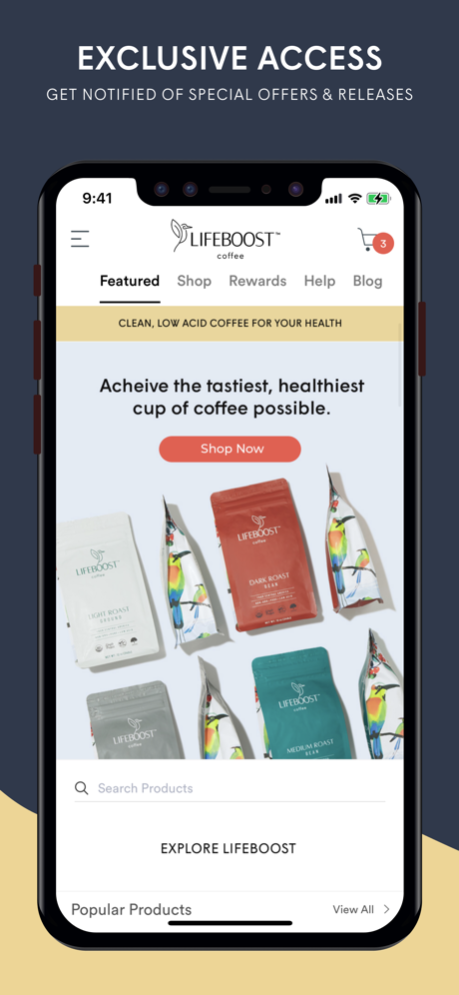Lifeboost Coffee 4.4
Continue to app
Free Version
Publisher Description
We have a mission: To create a healthy and happily grown coffee into the hands of people who want to be happy and healthy.
Coffee is a HUGE source of anti-oxidants and is supposed to be healthy for you. We believe it's important to drink the highest quality coffee that we can find because our body and our mind is WORTH IT. We, are worth it.
What separates Lifeboost from the rest? It's in the Top 1% of all coffees in the world
- Only use Specialty Beans
- Certified organic
- Certified kosher
- Non gmo
- Fair trade
- Elevation grown 1 mile above sea level
- Low acid
- Stomach friendly
- Teeth friendly
- Hand picked
- Mountain spring water washed
- Sun dried
- Grown in a nationally protected area
- No pesticides or herbicides ever used
- Sustainably farmed
We believe that happy, healthy people change the world and that's our big mission. This all starts with that glorious cup of coffee in the morning!
Apr 7, 2024
Version 4.4
• New and improved user accounts
• Easier and faster checkout
• View and keep track of your orders
About Lifeboost Coffee
Lifeboost Coffee is a free app for iOS published in the Personal Interest list of apps, part of Home & Hobby.
The company that develops Lifeboost Coffee is Lifeboost Coffee. The latest version released by its developer is 4.4.
To install Lifeboost Coffee on your iOS device, just click the green Continue To App button above to start the installation process. The app is listed on our website since 2024-04-07 and was downloaded 1 times. We have already checked if the download link is safe, however for your own protection we recommend that you scan the downloaded app with your antivirus. Your antivirus may detect the Lifeboost Coffee as malware if the download link is broken.
How to install Lifeboost Coffee on your iOS device:
- Click on the Continue To App button on our website. This will redirect you to the App Store.
- Once the Lifeboost Coffee is shown in the iTunes listing of your iOS device, you can start its download and installation. Tap on the GET button to the right of the app to start downloading it.
- If you are not logged-in the iOS appstore app, you'll be prompted for your your Apple ID and/or password.
- After Lifeboost Coffee is downloaded, you'll see an INSTALL button to the right. Tap on it to start the actual installation of the iOS app.
- Once installation is finished you can tap on the OPEN button to start it. Its icon will also be added to your device home screen.